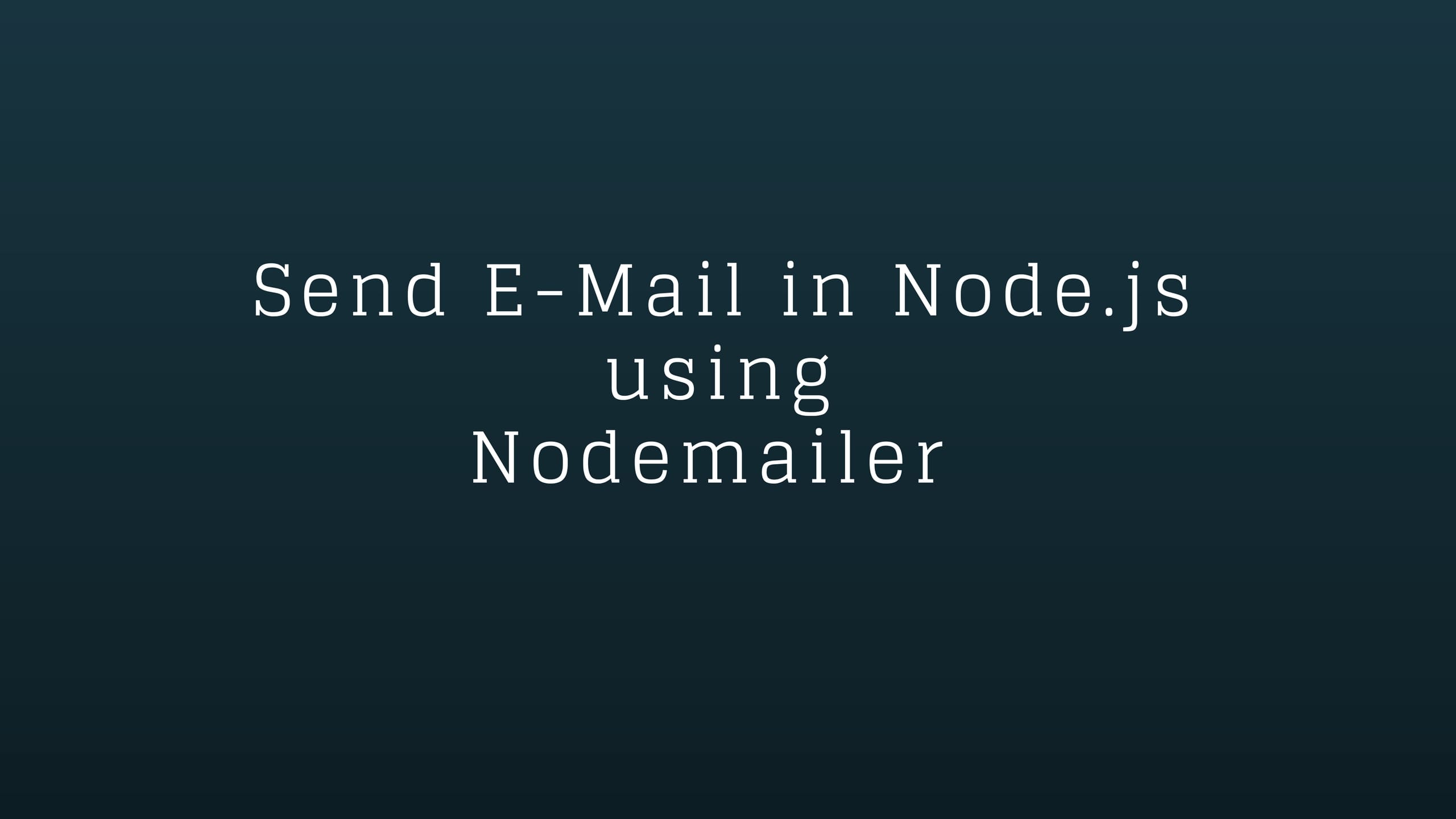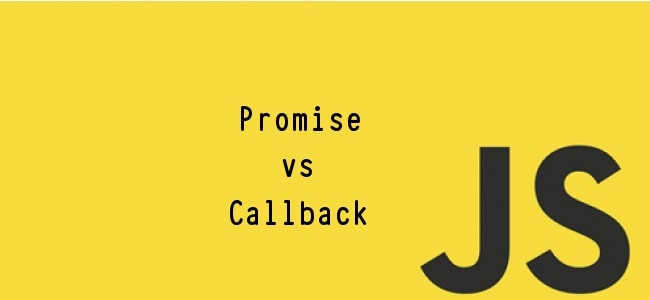In this tutorial, I will tell you what is the use of nodemon and where you can use it.
Using Nodemon, you do not need to restart your server on any changes made in your source code because this will monitor for any changes in your code and restart your server automatically.
When you want your process will restart automatically on any changes then you must use nodemon instead of node to run your application..
Run following line of code to install nodemon :
sudo npm install -g nodemon
By running above command, nodemon will be installed globally to your system.
UsageBy using node, you run your application like this :
node server.js
By using nodemon, you will run your application like this :
nodemon server.js
It supports coffee-script apps:
nodemon server.coffee
Nodemon watch the files in the directory in which nodemon was started,Whenever any files get changed then it will restart the node application automatically.
Default Extension supported by nodemonBy default it look for files with the .js, .json, .coffee, .litcoffee extensions.
You can define your own list by following way :
nodemon -e js,jade
Now nodemon will look for files with the .js, .jade extensions.
There might be some case where you need to ignore some specific files and directory.You can ignore files and directory by following way :
nodemon server.js --ignore lib/