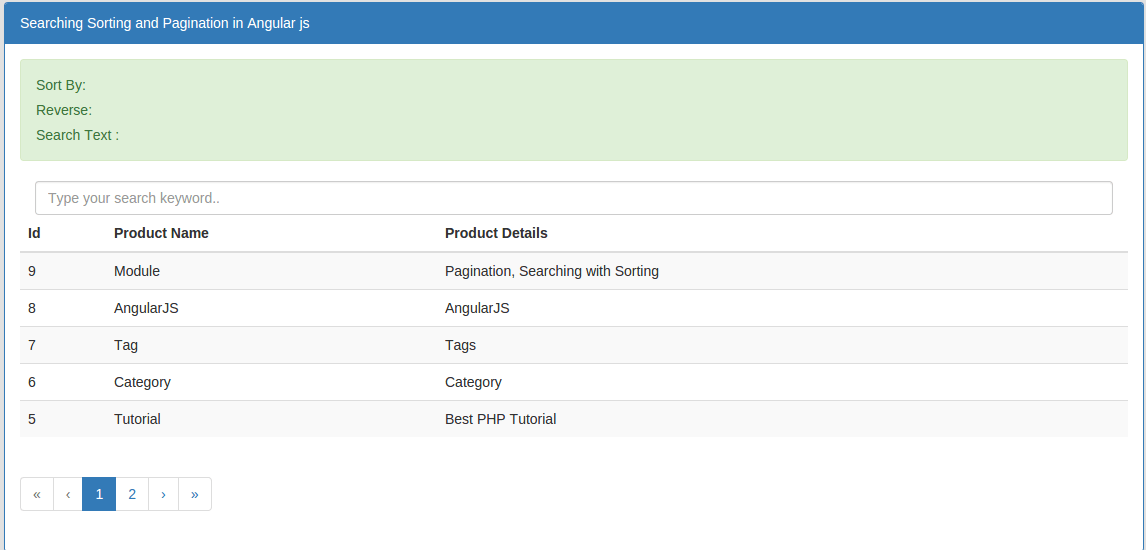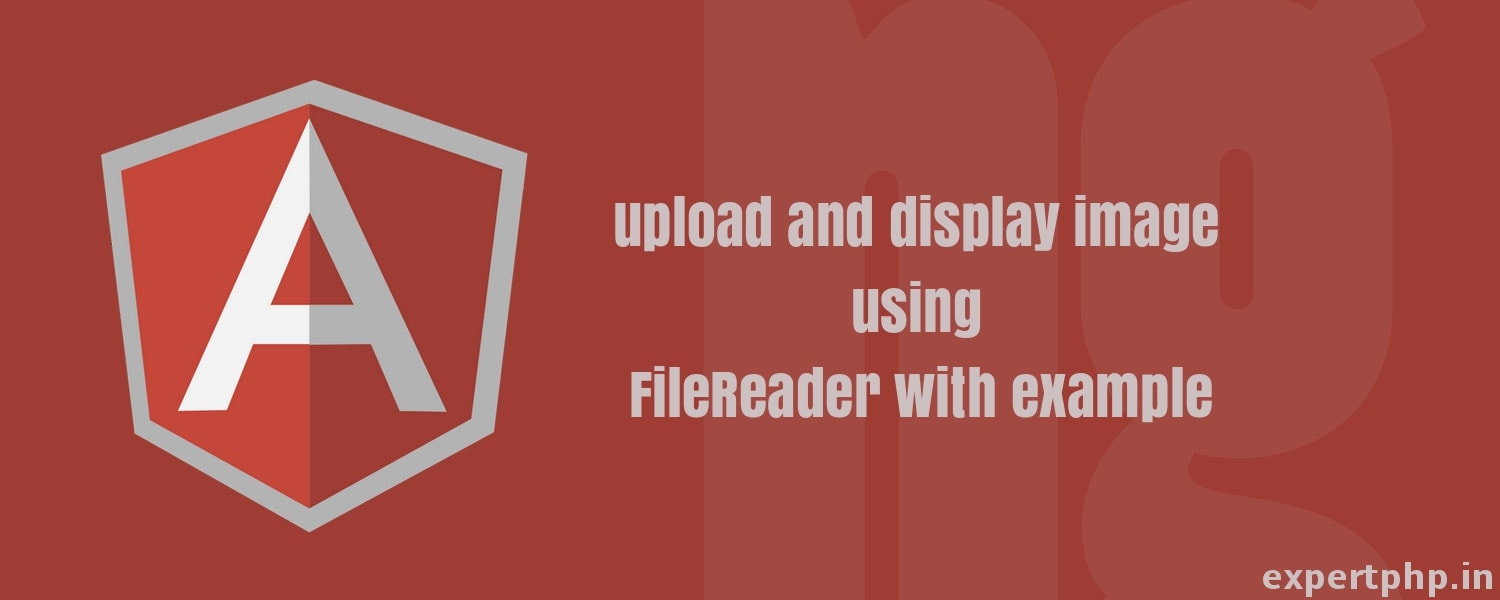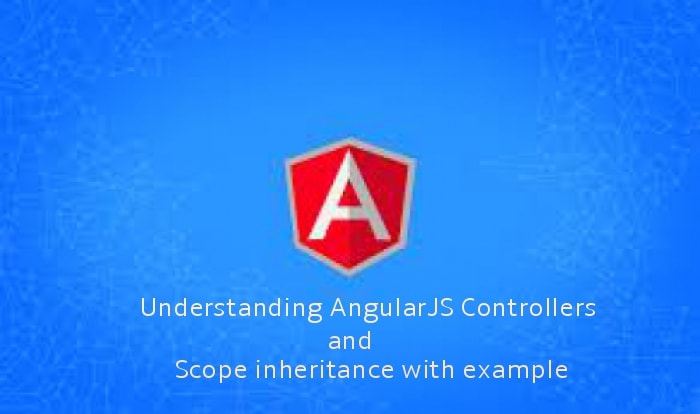In this tutorial, you will learn how to read and write browser cookies in Angularjs with example.
Angularjs provides ngCookies modules to do this task so include angular-cookies.js file first before injecting ngCookies module into your application.
Using $cookies service, you can read browser cookies, write values in browser cookies and delete browser cookies.
This Angularjs App consits of HTML textbox with ng-model directive and there are three button with ng-click directive.
- Set Cookies : When you click Set Cookies button then SetCookies function will be called and a new value entered by you will be saved into browser cookie using
putmethod in key value format. - Get Cookies : When you click Get Cookies button then GetCookies function will be called and you will get value stored in cookies using get method that accept the name(key) of cookie.
- ClearCookies : When you click Clear Cookies button then ClearCookies function will be called that remove the cookie using remove method that accept the name(key) of cookie. $cookies
- <html>
- <head>
- <title>A Simple example of Get, Set and Clear Cookie in AngularJS</title>
- </head>
- <body>
- <script type="text/javascript" src="https://cdnjs.cloudflare.com/ajax/libs/angular.js/1.6.1/angular.min.js"></script>
- <script type="text/javascript" src="https://cdnjs.cloudflare.com/ajax/libs/angular.js/1.6.1/angular-cookies.js"></script>
- <script type="text/javascript">
- var app = angular.module('MyApp', ['ngCookies']);
- app.controller('CookiesController', function ($scope, $window, $cookies) {
- $scope.SetCookies = function () {
- $cookies.put("username", $scope.username);
- };
- $scope.GetCookies = function () {
- $window.alert($cookies.get('username'));
- };
- $scope.ClearCookies = function () {
- $cookies.remove('username');
- };
- });
- </script>
- <div ng-app="MyApp" ng-controller="CookiesController">
- Username:
- <input type="text" ng-model="username" />
- <br />
- <br />
- <input type="button" value="Set Cookies" ng-click="SetCookies()" />
- <input type="button" value="Get Cookies" ng-click="GetCookies()" />
- <input type="button" value="Clear Cookies" ng-click="ClearCookies()" />
- </div>
- </body>
- </html>
- <script type="text/javascript">
- var app = angular.module('MyApp', ['ngCookies']);
- app.controller('CookiesController', function ($scope, $window, $cookieStore) {
- $scope.SetCookies = function () {
- $cookieStore.put("username", $scope.username);
- };
- $scope.GetCookies = function () {
- $window.alert($cookieStore.get('username'));
- };
- $scope.ClearCookies = function () {
- $cookieStore.remove('username');
- };
- });
- </script>
- <html>
- <head>
- <title>A Simple example of Get, Set and Clear Cookie using service factory in AngularJS</title>
- </head>
- <body>
- <script type="text/javascript" src="https://cdnjs.cloudflare.com/ajax/libs/angular.js/1.6.1/angular.min.js"></script>
- <script type="text/javascript" src="https://cdnjs.cloudflare.com/ajax/libs/angular.js/1.6.1/angular-cookies.js"></script>
- <script type="text/javascript">
- var app = angular.module('MyApp', ['ngCookies']);
- app.controller('CookiesController', function ($scope,userPersistenceService, $window) {
- $scope.SetCookies = function () {
- userPersistenceService.setCookieData($scope.username)
- };
- $scope.GetCookies = function () {
- $window.alert(userPersistenceService.getCookieData('username'));
- };
- $scope.ClearCookies = function () {
- userPersistenceService.clearCookieData();
- };
- });
- app.factory("userPersistenceService", [
- "$cookies", function($cookies) {
- var userName = "";
- return {
- setCookieData: function(username) {
- $cookies.put("username", username);
- },
- getCookieData: function() {
- userName = $cookies.get("username");
- return userName;
- },
- clearCookieData: function() {
- username = "";
- $cookies.remove("username");
- }
- }
- }
- ]);
- </script>
- <div ng-app="MyApp" ng-controller="CookiesController">
- Username:
- <input type="text" ng-model="username" />
- <br />
- <br />
- <input type="button" value="Set Cookies" ng-click="SetCookies()" />
- <input type="button" value="Get Cookies" ng-click="GetCookies()" />
- <input type="button" value="Clear Cookies" ng-click="ClearCookies()" />
- </div>
- </body>
- </html>
$cookiesStore feature is available in same angular-cookies.min.js file and use same get(), put() and remove() method.