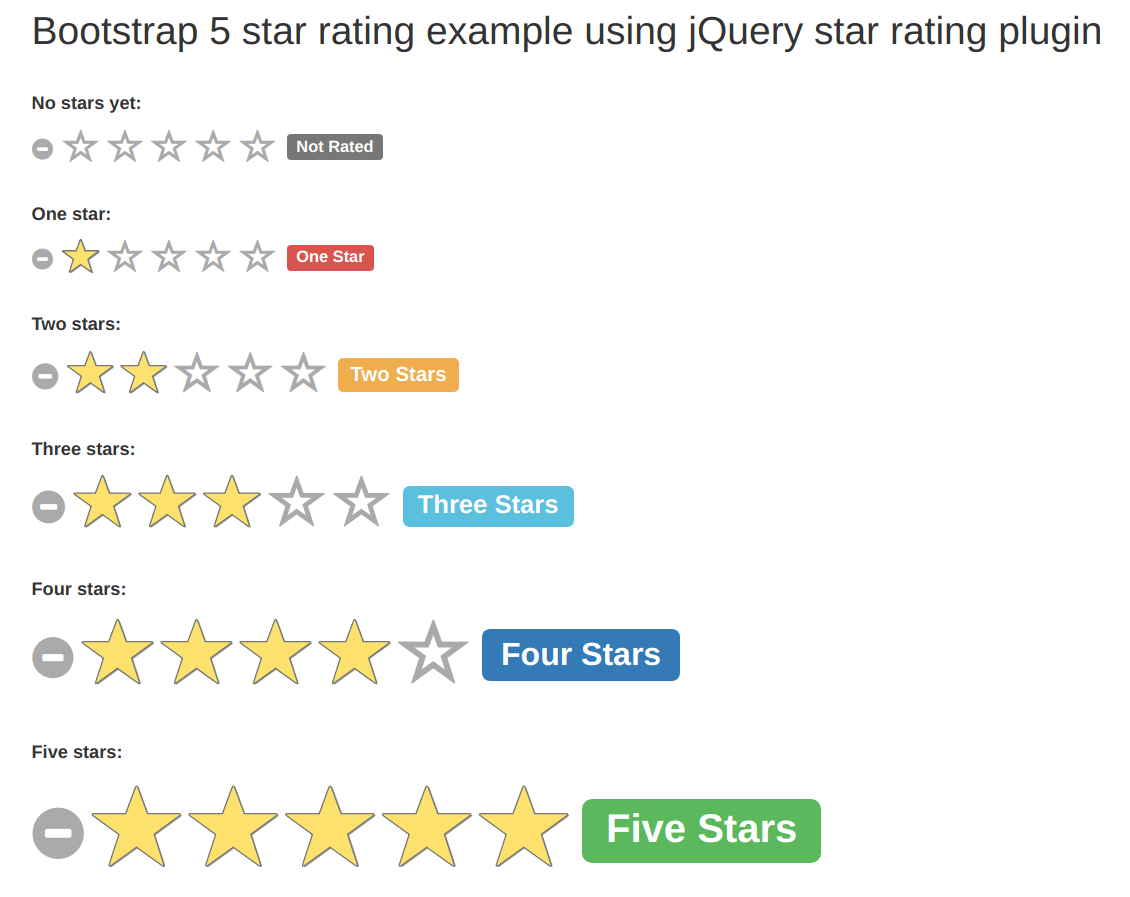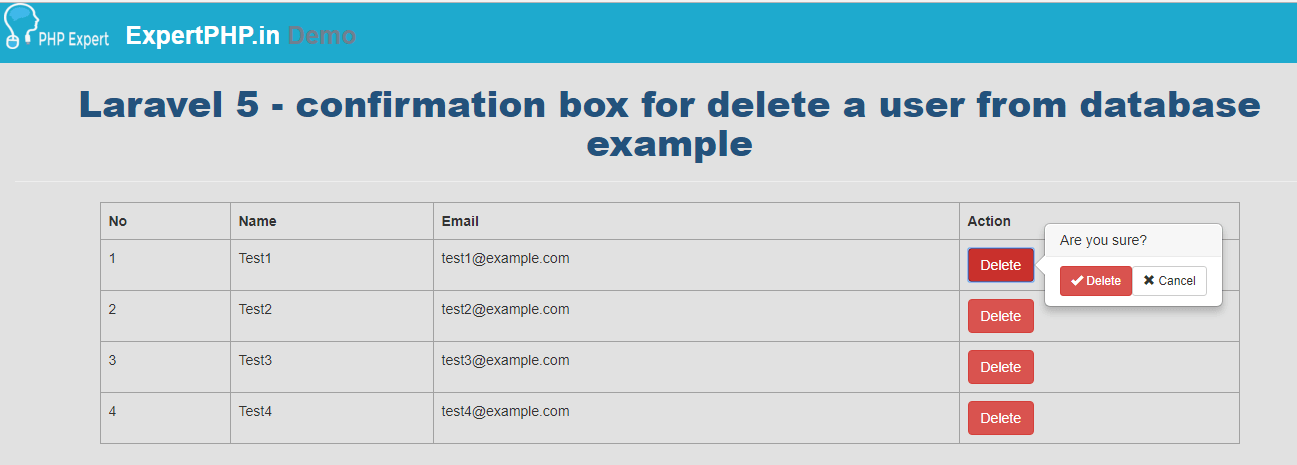Bootstrap 5 star rating example using jQuery star rating plugin
In this Bootstrap Tutorial, I am going to tell you how to add a star rating widget with the help of jQuery star rating plugin.
Using this bootstrap star rating plugin, you do not need to learn anything about its configuration.
You will need to include the library (Latest jQuery) only in website and add a class for star rating to an input field [input class="rating"] .
You can customize the size of stars using Bootstrap class : xl, lg, md, sm, and xs.
You can add read only attribute to input field to show stars with its rating only and will not change on mouse over.
It's very easy to implement jQuery star rating plugin that automatically converts number input field to star rating widget.
index.html<!DOCTYPE html> <html> <head> <title>Bootstrap 5 star rating example using jQuery star rating plugin</title> <link href="http://netdna.bootstrapcdn.com/bootstrap/3.3.6/css/bootstrap.css" rel="stylesheet"> <script src="https://cdnjs.cloudflare.com/ajax/libs/jquery/3.2.1/jquery.js"></script> <link rel="stylesheet" href="https://cdnjs.cloudflare.com/ajax/libs/bootstrap-star-rating/4.0.2/css/star-rating.min.css" /> <script src="https://cdnjs.cloudflare.com/ajax/libs/bootstrap-star-rating/4.0.2/js/star-rating.min.js"></script> </head> <body> <div class="container"> <h2>Bootstrap 5 star rating example using jQuery star rating plugin</h2> <br/> <label for="input-1" class="control-label">No stars yet:</label> <input id="input-1" name="input-1" class="rating rating-loading" value="0" data-min="0" data-max="5" data-step="0.5" data-size="xs"> <br/> <label for="input-1" class="control-label">One star:</label> <input id="input-1" name="input-1" class="rating rating-loading" value="1" data-min="0" data-max="5" data-step="0.5" data-size="xs"> <br/> <label for="input-1" class="control-label">Two stars:</label> <input id="input-1" name="input-1" class="rating rating-loading" value="2" data-min="0" data-max="5" data-step="0.5" data-size="sm"> <br/> <label for="input-1" class="control-label">Three stars:</label> <input id="input-1" name="input-1" class="rating rating-loading" value="3" data-min="0" data-max="5" data-step="0.5" data-size="md"> <br/> <label for="input-1" class="control-label">Four stars:</label> <input id="input-1" name="input-1" class="rating rating-loading" value="4" data-min="0" data-max="5" data-step="0.5" data-size="lg"> <br/> <label for="input-1" class="control-label">Five stars:</label> <input id="input-1" name="input-1" class="rating rating-loading" value="5" data-min="0" data-max="5" data-step="0.5" data-size="xl"> <br/> <label for="input-1" class="control-label">Read only stars:</label> <input id="input-1" name="input-1" class="rating rating-loading" value="3" data-min="0" data-max="5" data-step="1" data-readonly="true" data-size="xl"> <br/> <label for="input-1" class="control-label">Hide clear icon:</label> <input id="input-1" name="input-1" class="rating rating-loading" value="3" data-show-clear="false" data-show-caption="true"> </div> <script> $("#input-id").rating(); </script> </body> </html>