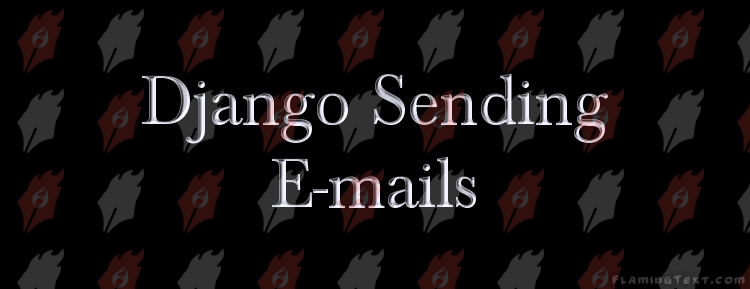DJANGO: How to Send Text and HTML Emails with Dynamic data in Python
In this Python tutorial, I will let you know how to send emails to user with template data in Django .
Sending emails to user via applications are very common and great feature to enhances the User Experience. For example, you have to send welcome email sometimes when user sign up on your website, forgot password emails etc.
When you will not define the format of mail content then all the content will be treated as simple text.
Email Configuration in DjangoIn this example, I will use my Gmail account credential as SMTP server. You can change your settings in settings.py file of the project.
... EMAIL_USE_TLS = True EMAIL_BACKEND = 'django.core.mail.backends.smtp.EmailBackend' EMAIL_HOST = 'smtp.gmail.com' EMAIL_HOST_PASSWORD='******' EMAIL_HOST_USER='myaccount@gmail.com' EMAIL_PORT = 587 DEFAULT_FROM_EMAIL = EMAIL_HOST_USER
Never add your password or any confidential credentials to any file that you commit to version control, it should be placed inside the environment settings.
You can also configure the SMTP SSL connection using django-smtp-ssl package.
Run following command to install SMTP SSL email backend for Django :
pip install django-smtp-ssl
Change your setting in following way :
EMAIL_BACKEND = 'django_smtp_ssl.SSLEmailBackend' EMAIL_HOST = 'smtp.gmail.com' EMAIL_HOST_USER = 'myaccount@gmail.com' EMAIL_HOST_PASSWORD = '******' EMAIL_PORT = '465'Configure the templates directory
In order to use the html template, I need to configure the templates directory inside the setting.py file.
TEMPLATES = [
{
'BACKEND': 'django.template.backends.django.DjangoTemplates',
'DIRS': [os.path.join(BASE_DIR, 'templates')],
...
]
Now create a directory "templates" on root level of application and then create a html file "mail.html" inside the directory for email templates.
templates/mail.html<!DOCTYPE html> <html lang="en"> <head> <meta charset="UTF-8" /> <meta name="viewport" content="width=device-width, initial-scale=1.0" /> <title>Sending emails to user in Python</title> </head> <body> Hello {{user}}, <p>Welcome to the world of programming</p> <p>Thanks,<br />ExpertPHP</p> </body> </html>
from django.template import Context from django.template.loader import render_to_string, get_template from django.core.mail import EmailMessage def sendmail(request): ctx = { 'user': "Ajay" } message = get_template('mail.html').render(ctx) msg = EmailMessage( 'Subject', message, 'from@example.com', ['to@example.com'], ) msg.content_subtype = "html" # Main content is now text/html msg.send() print("Mail successfully sent")