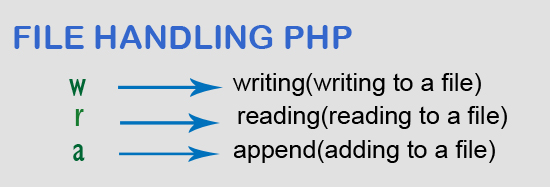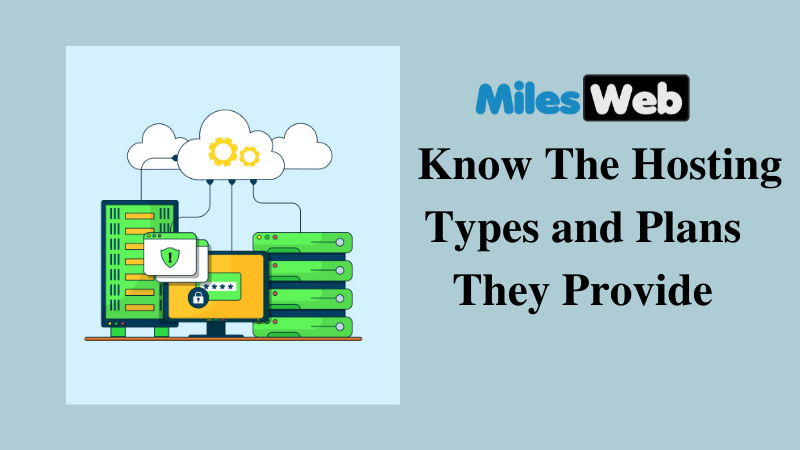Sometime you are tring to execute some PHP code or try to open phpmyadmin in your local system then it show you php script instead of executed.
Solution 1 :First run php -v from command line to know if it return PHP version or any errors to make sure PHP is installed properly or not in your system.
If you don't have PHP installed then install PHP first in this case :
sudo apt-get install php libapache2-mod-php php-mcrypt php-mysqlIf you have PHP installed but it is not enabled then enable by running following command :
sudo a2enmod php5
sudo service apache2 restart
If you have PHP installed and enabled both then restart your apache server by running following command:
sudo service apache2 restartIt might be PHP is not enabled in your apache configuration.
You can uncomment PHP module by removing '#' sign at the beginning from httpd.conf file. Save file and then restart the web server.