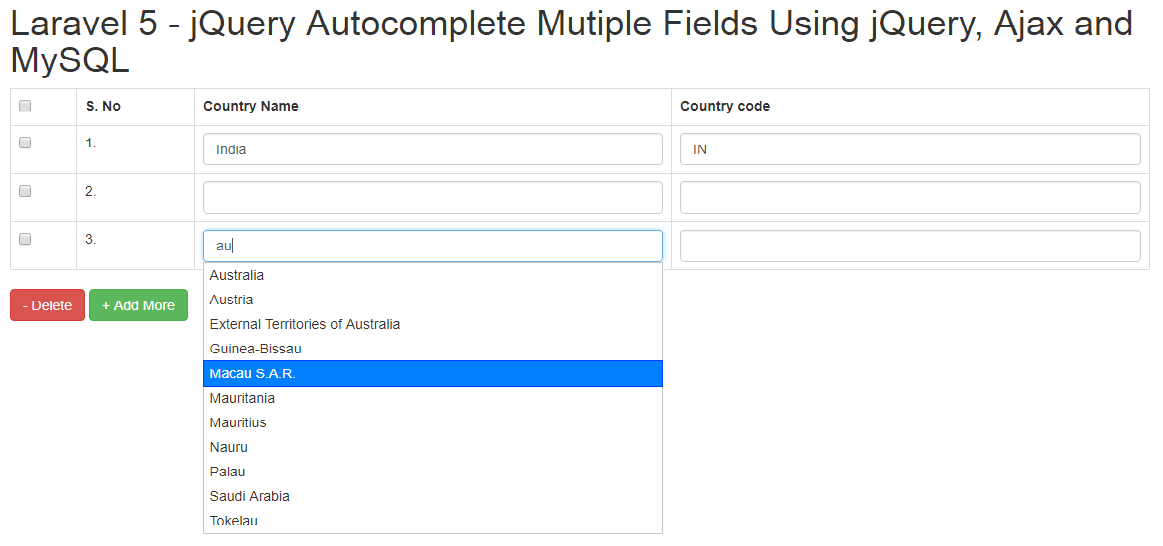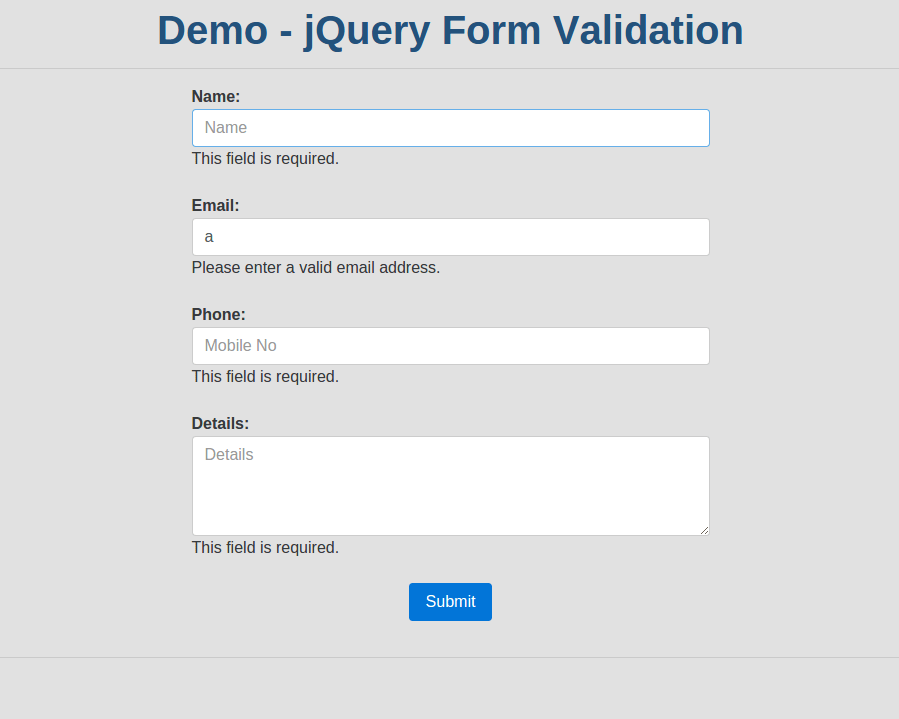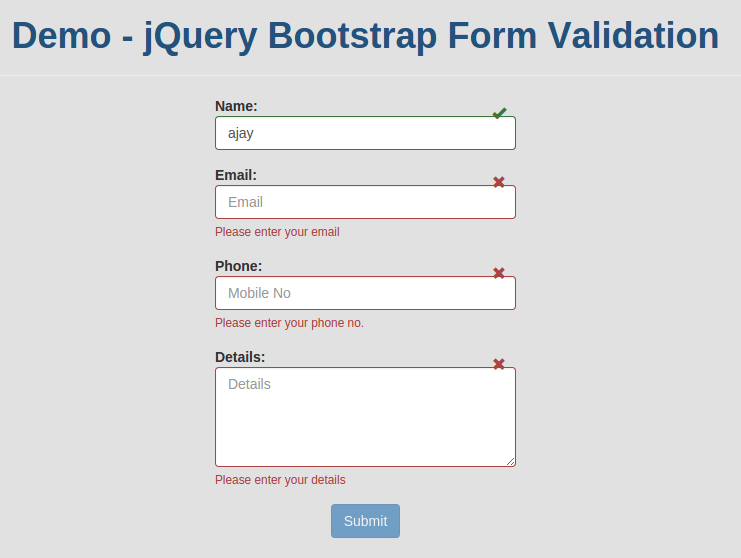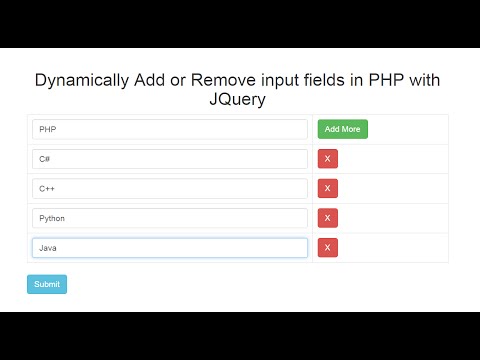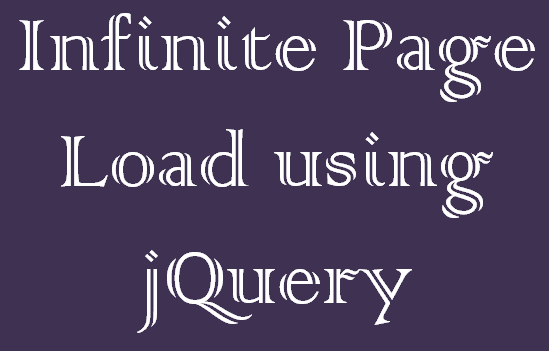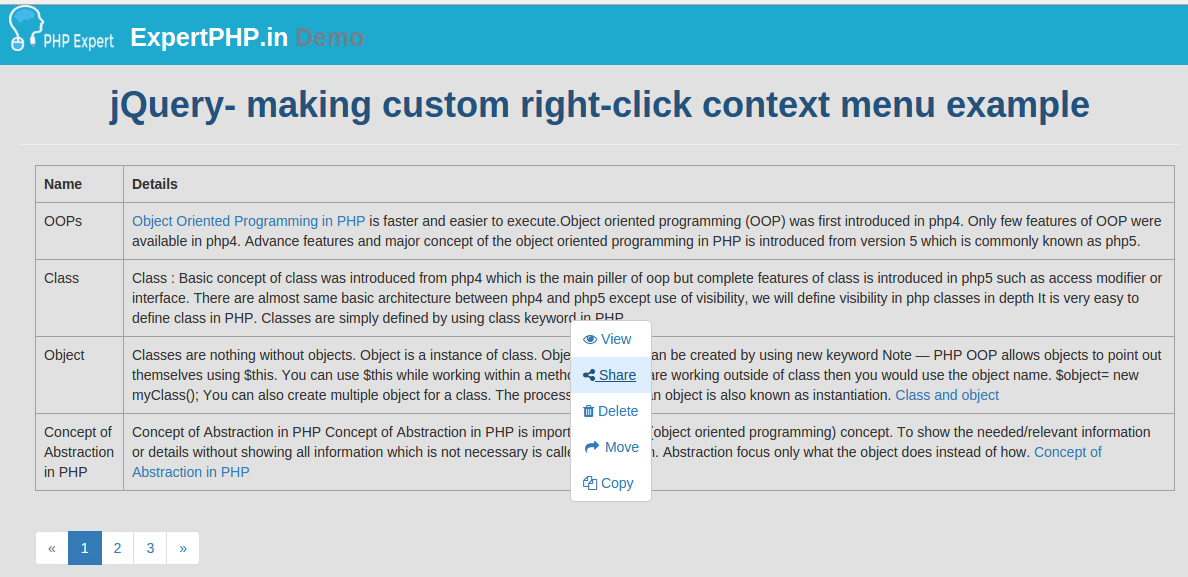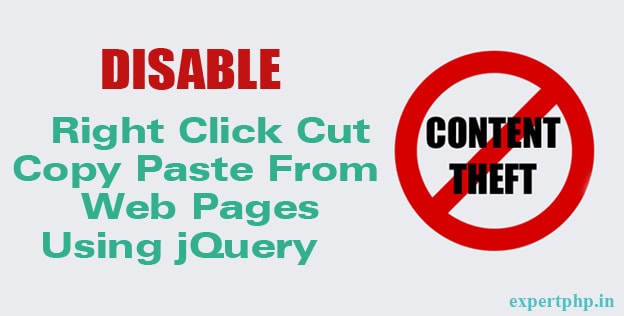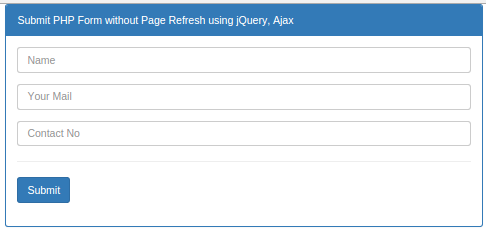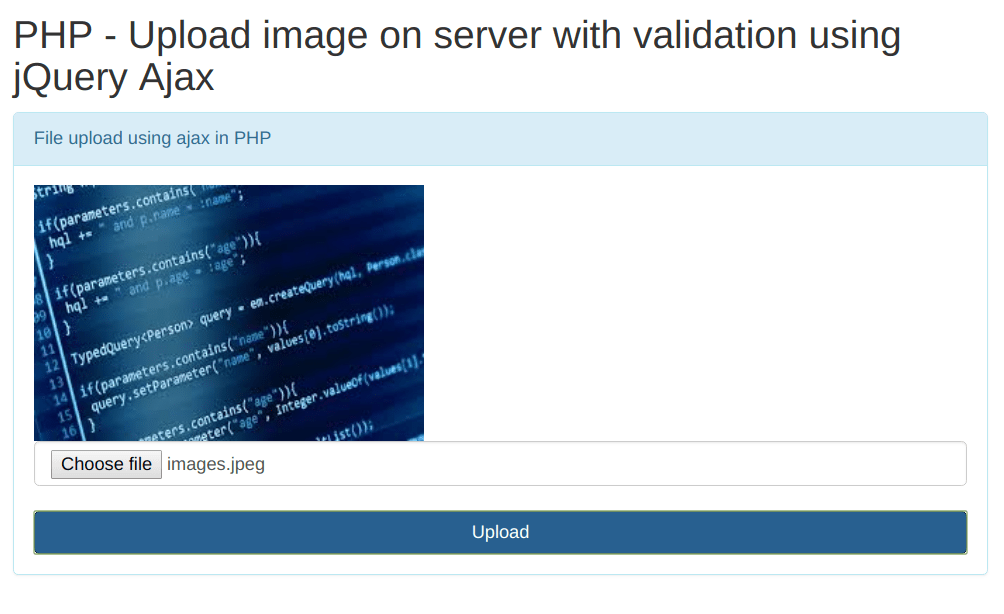Laravel 5 - Autocomplete Mutiple Fields Using jQuery, Ajax and MySQL
In this Laravel PHP Tutorial, You will learn the process of adding multiple fields with autocomplete functionality using jQuery, Ajax, Laravel and Database(MySQL).
In this example, I am going to search country using autocomplete functionality and while selecting country name from search list, the other fields will populate corresponding to search type.
Step 1: Create Sample TableIn first step, I will create sample table "countries" to test this code.
CREATE TABLE `countries` ( `id` int(11) NOT NULL AUTO_INCREMENT, `sortname` varchar(3) NOT NULL, `name` varchar(150) NOT NULL, PRIMARY KEY (`id`) ) ENGINE=InnoDB AUTO_INCREMENT=247 DEFAULT CHARSET=utf8Step 2: Add routes
In this step, I will add following two routes :
routes/web.php
- Route::get('autocomplete', 'AjaxAutocompleteController@index');
- Route::get('searchajax', ['as'=>'searchajax','uses'=>'AjaxAutocompleteController@searchResponse']);
Using first route, We will display a form to user to search country and get the response from second routes.
Step 3: Create ControllerIn this step, I will create AjaxAutocompleteController.php in following path app/Http/Controllers.
- <?php
- namespace App\Http\Controllers;
- use Illuminate\Http\Request;
- class AjaxAutocompleteController extends Controller
- {
- public function index(){
- return view('autocomplete');
- }
- public function searchResponse(Request $request){
- $query = $request->get('term','');
- $countries=\DB::table('countries');
- if($request->type=='countryname'){
- $countries->where('name','LIKE','%'.$query.'%');
- }
- if($request->type=='country_code'){
- $countries->where('sortname','LIKE','%'.$query.'%');
- }
- $countries=$countries->get();
- $data=array();
- foreach ($countries as $country) {
- $data[]=array('name'=>$country->name,'sortname'=>$country->sortname);
- }
- if(count($data))
- return $data;
- else
- return ['name'=>'','sortname'=>''];
- }
- }
Now i will create a file autocomplete.blade.php in following path resources/views/.
- <!DOCTYPE html>
- <html>
- <head>
- <title>Laravel 5 - Autocomplete Mutiple Fields Using jQuery, Ajax and MySQL</title>
- <link rel="stylesheet" type="text/css" href="https://maxcdn.bootstrapcdn.com/bootstrap/3.3.7/css/bootstrap.min.css">
- <link rel="stylesheet" type="text/css" href="https://cdnjs.cloudflare.com/ajax/libs/jqueryui/1.12.1/jquery-ui.min.css">
- <script src="http://code.jquery.com/jquery-3.2.1.min.js"></script>
- <script src="https://cdnjs.cloudflare.com/ajax/libs/jqueryui/1.12.1/jquery-ui.min.js"></script>
- </head>
- <body>
- <div class="container">
- <h1>Laravel 5 - Autocomplete Mutiple Fields Using jQuery, Ajax and MySQL</h1>
- {!! Form::open() !!}
- <table class="table table-bordered">
- <tr>
- <th><input class='check_all' type='checkbox' onclick="select_all()"/></th>
- <th>S. No</th>
- <th>Country Name</th>
- <th>Country code</th>
- </tr>
- <tr>
- <td><input type='checkbox' class='chkbox'/></td>
- <td><span id='sn'>1.</span></td>
- <td><input class="form-control autocomplete_txt" type='text' data-type="countryname" id='countryname_1' name='countryname[]'/></td>
- <td><input class="form-control autocomplete_txt" type='text' data-type="country_code" id='country_code_1' name='country_code[]'/> </td>
- </tr>
- </table>
- <button type="button" class='btn btn-danger delete'>- Delete</button>
- <button type="button" class='btn btn-success addbtn'>+ Add More</button>
- {!! Form::close() !!}
- </div>
- <script type="text/javascript">
- $(".delete").on('click', function() {
- $('.chkbox:checkbox:checked').parents("tr").remove();
- $('.check_all').prop("checked", false);
- updateSerialNo();
- });
- var i=$('table tr').length;
- $(".addbtn").on('click',function(){
- count=$('table tr').length;
- var data="<tr><td><input type='checkbox' class='chkbox'/></td>";
- data+="<td><span id='sn"+i+"'>"+count+".</span></td>";
- data+="<td><input class='form-control autocomplete_txt' type='text' data-type='countryname' id='countryname_"+i+"' name='countryname[]'/></td>";
- data+="<td><input class='form-control autocomplete_txt' type='text' data-type='country_code' id='country_code_"+i+"' name='country_code[]'/></td></tr>";
- $('table').append(data);
- i++;
- });
- function select_all() {
- $('input[class=chkbox]:checkbox').each(function(){
- if($('input[class=check_all]:checkbox:checked').length == 0){
- $(this).prop("checked", false);
- } else {
- $(this).prop("checked", true);
- }
- });
- }
- function updateSerialNo(){
- obj=$('table tr').find('span');
- $.each( obj, function( key, value ) {
- id=value.id;
- $('#'+id).html(key+1);
- });
- }
- //autocomplete script
- $(document).on('focus','.autocomplete_txt',function(){
- type = $(this).data('type');
- if(type =='countryname' )autoType='name';
- if(type =='country_code' )autoType='sortname';
- $(this).autocomplete({
- minLength: 0,
- source: function( request, response ) {
- $.ajax({
- url: "{{ route('searchajax') }}",
- dataType: "json",
- data: {
- term : request.term,
- type : type,
- },
- success: function(data) {
- var array = $.map(data, function (item) {
- return {
- label: item[autoType],
- value: item[autoType],
- data : item
- }
- });
- response(array)
- }
- });
- },
- select: function( event, ui ) {
- var data = ui.item.data;
- id_arr = $(this).attr('id');
- id = id_arr.split("_");
- elementId = id[id.length-1];
- $('#countryname_'+elementId).val(data.name);
- $('#country_code_'+elementId).val(data.sortname);
- }
- });
- });
- </script>
- </body>
- </html>
Manual Laravel Autocomplete search from Database
PHP Bootstrap - dynamic autocomplete tag input using jquery plugin